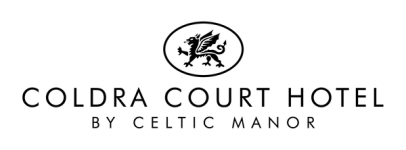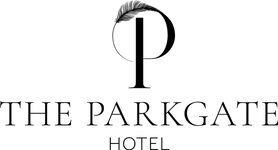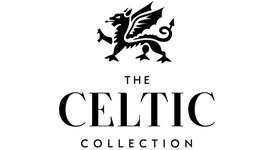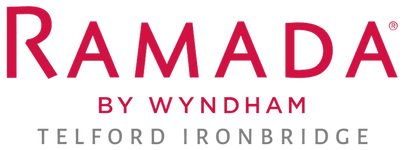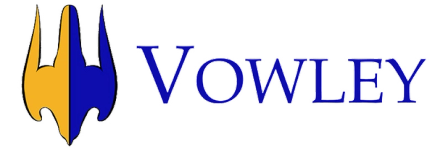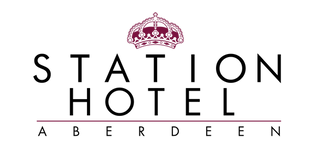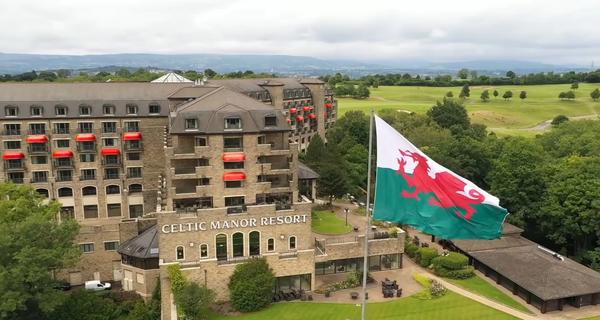Your brand, your customers
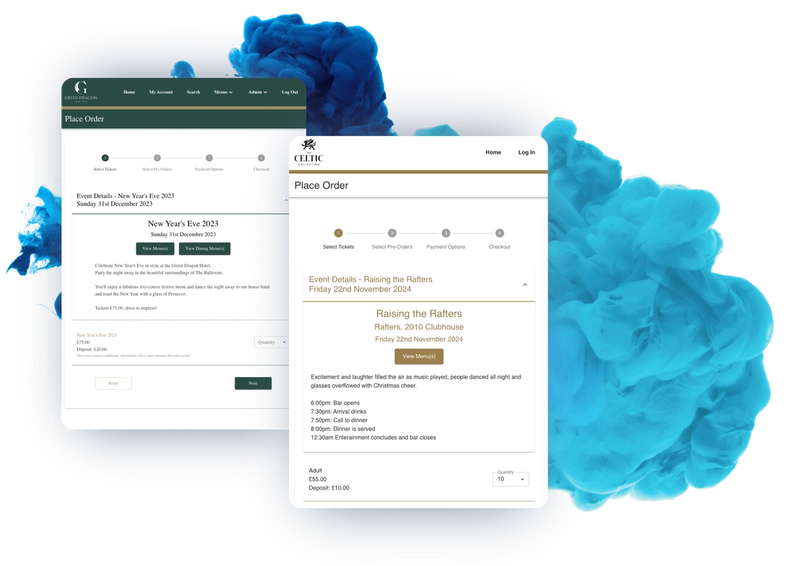

Track Ticket Sales
Selling tickets manually or using outdated systems does work, however, the feedback we often receive is that it is incredibly tiresome to manually track the sales performance of each and very admin heavy when inputting into a spreadsheet! Fear not, the FanGo system collates all ticket sales data which you can easily view and download via our sales dashboard. Staff with appropriate access rights are able to view and track sales information for a single event or they can build an event group to track data across multiple events and/or properties. Our pickup and pace graphs allow you to compare data year on year.

Reservations & Deposits
For the more complex events, such as Christmas parties, the clients we work with often allow for a provisional hold/reservation of their tickets before a deposit is due. The system is set up to accommodate this type of event allowing a client to select a total number of days for which the tickets are held before the system automatically emails the guest with a link to make payment. If a guest does not make the deposit payment before the deadline that’s been set, the tickets can either be automatically released or a team member can be notified to contact the guest. The feature is completely customisable.

Ticket Deadlines
Our clients have complete control when setting deadlines for guests to place ticket bookings. Clients can have a simple booking deadline or alternatively, set deadlines for guests to make phased payments such as provisional holds/reservations and/or deposits. The system will automatically remind your guests via automated emails every step of the payment journey. Staff can also edit deadlines once an event has been created i.e. staff can extend deadlines or mark events as off sale.

VIP Tickets
For some of your events, you may wish to invite VIPs! However, you might not wish to ask the VIPs to purchase tickets or pre-order from the system. After all, they are VIPs. We have this covered! As a staff member you can create VIP tickets and book these tickets on behalf of your prestigious guests adding any pre-orders or staff notes to their order.

Collect Information
Many clients run events that require the system to collect certain information at the point of sale in order to fulfil the guest’s order. A good example of this kind of event is where children are attending. For events such as Santa's Grotto or Festive Afternoon tea a child often receives a gift based on their age and gender. When creating a ticket, staff have the option to request this additional information. This is automatically collated into an operations report so that the team hosting the event can have the gifts wrapped and ready for the children to open on arrival.

Registration and Entry
If your event requires, you can register and track guest entry via the FanGo system. For these types of events our QR Scanning App is required. When customers purchase tickets, they receive an automatic email confirmation which includes a unique QR code. All e-tickets are designed using your branding. Upon arrival at your venue, a staff member scans the guests QR code and marks their entry. The system keeps track of all attendees allowing staff to view live registration data.
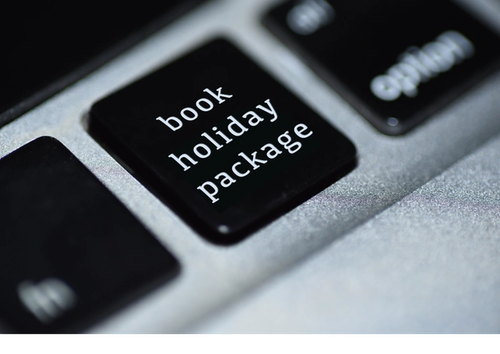
Group Tickets & Packages
When setting up an event, staff can build group tickets such as a family pass, member’s rate or couple’s passes. These ticket types are often sold at a slight discount. As well as group tickets, staff can build packages such as an overnight stay including breakfast or they can add a drink package where guests can either simply select a package or even build their own tailored package from a specific menu.

Time slots and Sittings
Some events require the guest to select a time slot or a sitting as part of the checkout process. This is all easily handled within the system and enables staff to effortlessly build hundreds of time slots or sittings within minutes. Staff can still edit and manage specific time slots freeing them up or marking them as off sale.

Public or Private events
Staff can select whether the event is open to the general public to access or whether you want to keep the event private. This feature is particularly useful for weddings or corporate events where guests have hired the room specifically for their party and have set attendees.

Track Ticket Sales
Selling tickets manually or using outdated systems does work, however, the feedback we often receive is that it is incredibly tiresome to manually track the sales performance of each and very admin heavy when inputting into a spreadsheet! Fear not, the FanGo system collates all ticket sales data which you can easily view and download via our sales dashboard. Staff with appropriate access rights are able to view and track sales information for a single event or they can build an event group to track data across multiple events and/or properties. Our pickup and pace graphs allow you to compare data year on year.

Reservations & Deposits
For the more complex events, such as Christmas parties, the clients we work with often allow for a provisional hold/reservation of their tickets before a deposit is due. The system is set up to accommodate this type of event allowing a client to select a total number of days for which the tickets are held before the system automatically emails the guest with a link to make payment. If a guest does not make the deposit payment before the deadline that’s been set, the tickets can either be automatically released or a team member can be notified to contact the guest. The feature is completely customisable.

Ticket Deadlines
Our clients have complete control when setting deadlines for guests to place ticket bookings. Clients can have a simple booking deadline or alternatively, set deadlines for guests to make phased payments such as provisional holds/reservations and/or deposits. The system will automatically remind your guests via automated emails every step of the payment journey. Staff can also edit deadlines once an event has been created i.e. staff can extend deadlines or mark events as off sale.

VIP Tickets
For some of your events, you may wish to invite VIPs! However, you might not wish to ask the VIPs to purchase tickets or pre-order from the system. After all, they are VIPs. We have this covered! As a staff member you can create VIP tickets and book these tickets on behalf of your prestigious guests adding any pre-orders or staff notes to their order.

Registration and Entry
If your event requires, you can register and track guest entry via the FanGo system. For these types of events our QR Scanning App is required. When customers purchase tickets, they receive an automatic email confirmation which includes a unique QR code. All e-tickets are designed using your branding. Upon arrival at your venue, a staff member scans the guests QR code and marks their entry. The system keeps track of all attendees allowing staff to view live registration data.
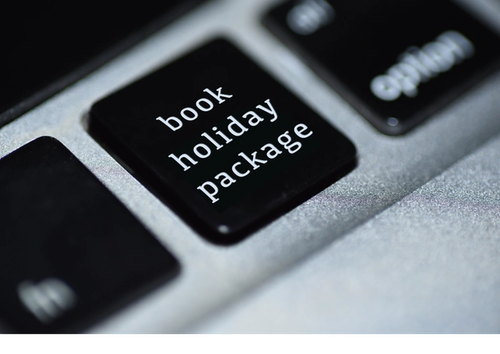
Group Tickets & Packages
When setting up an event, staff can build group tickets such as a family pass, member’s rate or couple’s passes. These ticket types are often sold at a slight discount. As well as group tickets, staff can build packages such as an overnight stay including breakfast or they can add a drink package where guests can either simply select a package or even build their own tailored package from a specific menu.

Time slots and Sittings
Some events require the guest to select a time slot or a sitting as part of the checkout process. This is all easily handled within the system and enables staff to effortlessly build hundreds of time slots or sittings within minutes. Staff can still edit and manage specific time slots freeing them up or marking them as off sale.

Public or Private events
Staff can select whether the event is open to the general public to access or whether you want to keep the event private. This feature is particularly useful for weddings or corporate events where guests have hired the room specifically for their party and have set attendees.

Track Ticket Sales
Selling tickets manually or using outdated systems does work, however, the feedback we often receive is that it is incredibly tiresome to manually track the sales performance of each and very admin heavy when inputting into a spreadsheet! Fear not, the FanGo system collates all ticket sales data which you can easily view and download via our sales dashboard. Staff with appropriate access rights are able to view and track sales information for a single event or they can build an event group to track data across multiple events and/or properties. Our pickup and pace graphs allow you to compare data year on year.

Reservations & Deposits
For the more complex events, such as Christmas parties, the clients we work with often allow for a provisional hold/reservation of their tickets before a deposit is due. The system is set up to accommodate this type of event allowing a client to select a total number of days for which the tickets are held before the system automatically emails the guest with a link to make payment. If a guest does not make the deposit payment before the deadline that’s been set, the tickets can either be automatically released or a team member can be notified to contact the guest. The feature is completely customisable.

Ticket Deadlines
Our clients have complete control when setting deadlines for guests to place ticket bookings. Clients can have a simple booking deadline or alternatively, set deadlines for guests to make phased payments such as provisional holds/reservations and/or deposits. The system will automatically remind your guests via automated emails every step of the payment journey. Staff can also edit deadlines once an event has been created i.e. staff can extend deadlines or mark events as off sale.

VIP Tickets
For some of your events, you may wish to invite VIPs! However, you might not wish to ask the VIPs to purchase tickets or pre-order from the system. After all, they are VIPs. We have this covered! As a staff member you can create VIP tickets and book these tickets on behalf of your prestigious guests adding any pre-orders or staff notes to their order.

Collect Information
Many clients run events that require the system to collect certain information at the point of sale in order to fulfil the guest’s order. A good example of this kind of event is where children are attending. For events such as Santa's Grotto or Festive Afternoon tea a child often receives a gift based on their age and gender. When creating a ticket, staff have the option to request this additional information. This is automatically collated into an operations report so that the team hosting the event can have the gifts wrapped and ready for the children to open on arrival.

Registration and Entry
If your event requires, you can register and track guest entry via the FanGo system. For these types of events our QR Scanning App is required. When customers purchase tickets, they receive an automatic email confirmation which includes a unique QR code. All e-tickets are designed using your branding. Upon arrival at your venue, a staff member scans the guests QR code and marks their entry. The system keeps track of all attendees allowing staff to view live registration data.
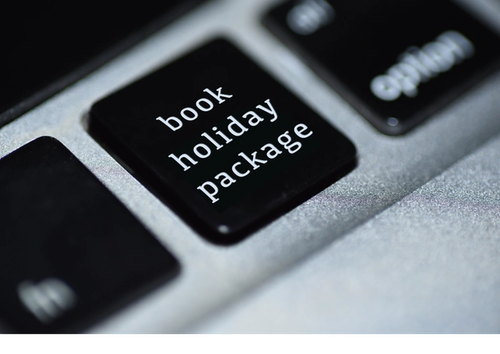
Group Tickets & Packages
When setting up an event, staff can build group tickets such as a family pass, member’s rate or couple’s passes. These ticket types are often sold at a slight discount. As well as group tickets, staff can build packages such as an overnight stay including breakfast or they can add a drink package where guests can either simply select a package or even build their own tailored package from a specific menu.

Time slots and Sittings
Some events require the guest to select a time slot or a sitting as part of the checkout process. This is all easily handled within the system and enables staff to effortlessly build hundreds of time slots or sittings within minutes. Staff can still edit and manage specific time slots freeing them up or marking them as off sale.

Public or Private events
Staff can select whether the event is open to the general public to access or whether you want to keep the event private. This feature is particularly useful for weddings or corporate events where guests have hired the room specifically for their party and have set attendees.
Easy To Use & Bespoke Event Ticketing Software

Managing Pre-Booked Sales With FanGo’s Ticket Reservation System
Why Use FanGo’s Event Ticketing Software
How Our Event Ticketing Software Helps Streamline Administrative Processes

Streamlined Ticket Sales
More Effective Event Setup & Guest Management
Secure Payment Processing
Detailed Analytics and Reporting